|
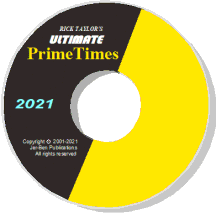
Order from our Catalog.
Software Samples
|
The 2021 version covers through Jan 31, 2022 (and back to 2005).
(The software data is updated every year--
read why. And rather than delete the old database,
we leave it on so you can check back as far as 2005.
NEED PRIMETIMES FOR YOUR MOBILE DEVICE? With Ultimate PrimeTimes you can export any or all of your own customed-made forecasts to your choice of 16 different formats, like NotePad, Word, Excel, PDF, etc. Then simply upload or email them to your iPhone, Android, or any mobile device, and have any day's best times and ratings at your fingertips. The result will be far more accurate and comprehensive than any when-to-go App out there today...and it's free! Read more.
Simple, fast installation program.
By far, the most accurate when-to-go forecaster there is.
Very easy to use. Simply point-and-click on your selections.
Helps you quickly find your latitude and longitude.
Select your quarry from among 22 species of fish and game:
Largemouths, smallmouths, catfish, crappie, walleye, musky, northerns, brown trout, rainbow, steelhead, salmon, striper, perch, sunfish, saltwater, deer, turkey, waterfowl, upland birds, squirrel, rabbit, or coyote.
Software Samples
You get PrimeTimes' famous "Daily Rating" feature (which rates each day's potential on a scale of 0-100), but now it adjusts to your exact location, quarry, and current conditions.
You get each day's "Top Periods" listed in order. Displayed both numerically and as boxes on a 24-hour time bar, these also adjust to your location, quarry, and current conditions.
For quick recognition, a toggle switch beside each period in the "Top Periods" list allows you to "Hide" or "Show" that period's box on the time line.
Shows each day's general rise and set times for the sun and moon, moon phase, plus any lunar or solar event, such as perigee, first day of summer, etc.
Quickly change to any date.
One-click to move to the previous or next day.
Want to see the rest of the week, month, or year? Special buttons let you view any or all of the following:
each day's "Top Periods" in order;
PrimeTimes' "Best Days of the Month" charts for all years;
lunar data (rise, set, overhead and underfoot periods, daily ratings, etc.);
solar data (rise, set, dawn period, etc.).
Software Samples
If your quarry is a fish, you get a "Fine Tuning" section to really zero in on that day's activity times and potential. With one-click, you can enter your:
water temperature;
weather pattern;
sky condition;
wind;
water clarity;
then click DONE and your input is computed to fine-tune that day's
"Daily Rating" value and the order of its "Top Periods."
You can then click on "Today's Tips" to read an in-depth review on how your Fine-Tuning selections may apply to that day's activity.
Click on "Log" to record how you did that day or anything you wish.
Standard menu features: Print, Save, Records, Export, and Help.
NEED AN APP? With Ultimate PrimeTimes you can export any or all of your own customed-made forecasts to your choice of 16 different formats, like NotePad, Word, Excel, PDF, etc. Then simply upload or email them to your iPhone, Android, or any mobile device, and have any day's best times and ratings at your fingertips. The result will be far more accurate and comprehensive than any when-to-go App out there today...and it's free! Read more.
Active link to our continually updated, online help site.
Discounts on other PrimeTimes products when purchased with the software.
A nice discount on next year's software and PrimeTimes calendars.
System Requirements: A basic PC with any version of Windows or a Mac with a Windows conversion program; 42 MB free on hard drive; 32 MB Ram, and if the disk is ordered, a CD-ROM drive.
It is recommended that your computer hardware and software be reasonably up to date (ie: Windows XP or newer with a Pentium processor). It works fine with Windows 7, 8, and 10 using 32- or 64-bit. To date, 99% of our customers have had no problems with any part of the software. Those few who do, usually own off-brand PCs, operating systems, processors, or a combination of all three. If you do have a problem, you will probably find the solution on our special help page. While we will replace any disk that is defective, we do not offer refunds, as is the standard in the software industry.
While Ultimate PrimeTimes accurately predicts those solar and lunar events known to influence fish and game activity, it cannot guarantee you will catch fish or find moving game, because other factors can be overriding influences. Nor does it claim that its rise and set times for the sun or moon are official, due to your area's geography and terrain.
Any PrimeTimes forecasted date or daily time is for reference purposes only. Users are responsible for knowing and adhering to all their local hunting/fishing laws and regulations.
Go to Catalog
NOTE TO CUSTOMERS OUTSIDE THE U.S.: Although north-south boundaries of the software are from 50 to 20 degrees N. Latitude, and east-west boundaries are from 60 to 160 degrees W. Longitude, the program can be adjusted to be reasonably accurate for virtually any Longitude or Latitude in the Northern Hemisphere and slightly less so for the Southern Hemisphere. Before purchasing, please consider the following explanations for your hemisphere:
Northern Hemisphere
Due to the curvature of the earth, rise and set times become more inaccurate with every degree of latitude you go north. By the Canada border, they can be an hour or more off at times. This is better understood by looking at the extreme of above the Arctic Circle, where there are days the sun and/or moon never rise, and others when they never set. However, the Best Periods feature of the software is not affected by moonrise and set, rather by the moon's zenith (when at its highest point in the sky each day) and its sub-zenith (when underfoot on the other side of the earth). Neither of these zeniths is affected by latitude, so the software is accurate for the beginning and ending times of both lunar periods, as well as for their placement within the Top Periods list. The exact times of dawn and dusk may be off "up north," because they are based on sunrise and set. But their placement in the Top Periods list will still be accurate. And finally, while each day's Daily Rating value could be lowered with each degree of latitude you are above 50 (due to the decreasing angle of the sun and moon), the all-important relativity of one day to the next remains the same.
The bottom line is that the software still offers you reasonably accurate predictions of the best days and best times of day to go, even as far north as Alaska.
Adjusting the software's data to locations outside the U.S. is explained inside its Instructions after purchase.
Southern Hemisphere
Down here, you need to consider a couple other things. First, your summer (which is the sun's highest point in its "High-Low" cycle) is PrimeTimes' winter (Low Sun). And vice versa. Along the same line, PrimeTimes' "High Moon" is your "Low Moon," and vice versa. This would alter any given day's value in the Daily Rating, but not so much its relativity to the day before and after. And this relativity is what really matters. You want to be fishing/hunting on those days that are stronger than the adjacent days, or those weeks that are stronger than the adjacent weeks.
As for the solar periods, High Noon and Midnight's peaks (centers) would be the same, but their and all solar periods' length would be just the opposite during summer and winter (ie: on the first day of winter one is about 1.5 hours long in Primetimes, while on the first day of summer it's 3 hours long. These would be just the opposite for you.) However, on the first days of spring and fall (when the solar periods are closer to 2 hours), they would be about the same length. The times of Dawn and Dusk, plus their placement in the Top Periods list on the program would be off, again because your summer is the program's winter and vice versa.
Basically, the same would be true for the lunar periods, but on a monthly basis, rather than a seasonal one. Each peak would be the same, but the length would be just the opposite (ie: if the period were 3 hours long in PrimeTimes, it would really be only one hour for you...and vice versa). On the other hand, 2-hour-long periods would be the same for you.
So, while both the moon and the sun's High-Low cycles are exactly opposite in the southern hemisphere, all the other cycles figured into PrimeTimes are exactly the same. These cycles, which account for approximately 75% of the PrimeTimes data, include:
1) the moon's phase; 2) the moon's apogee-perigee cycle (how close the moon is to the earth); 3) when the moon and sun reach their highest and lowest points in the sky during each 24-hour period;
4) and those all-important solar-lunar overlaps.
Go to Catalog
|

